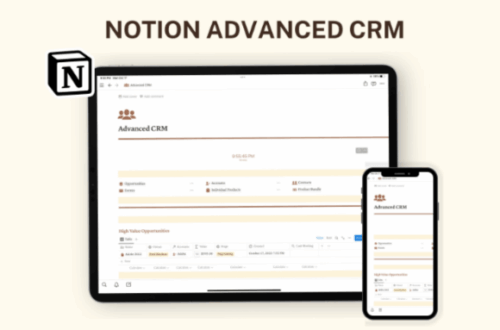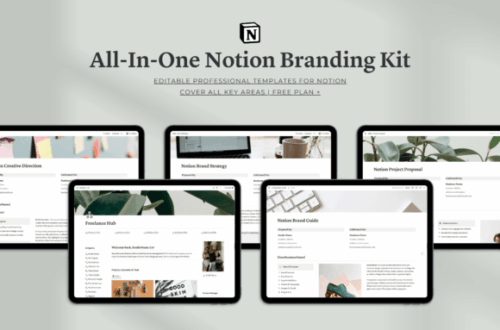Okay, let’s be real. How many project management tools have you tried that promised to revolutionize your workflow, only to end up gathering digital dust? Trello? Asana? Monday.com? Been there, done that. 🤦♀️ But have you really tapped into the power of Notion? We’re not just talking about glorified note-taking here. We’re talking about building a customized command center for every aspect of your project management, from brainstorming to execution and beyond.
Think of Notion as a digital LEGO set for your brain. You’ve got all these amazing building blocks – databases, pages, templates, views – and the freedom to snap them together in ways that perfectly suit your needs, your team, and your projects. Sounds intriguing, right?
GTD Aesthetic Productivity Notion Plan
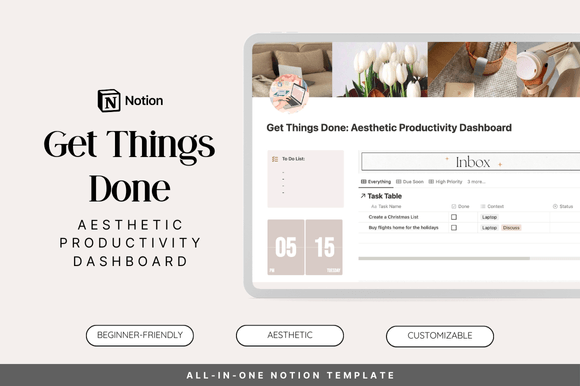
GTD Aesthetic Productivity Notion Plan ✓ Click here and download ✓ Window, Mac, Linux · Last updated 2025 · Personal, Commercial and POD use of files included ✓
Notion Project Management Fundamentals: Your Launchpad 🌠
Before we get into the nitty-gritty templates and fancy features, let’s cover the foundational stuff. Think of this as your Notion 101. These are the principles that underpin everything we’ll be building. You might want to bookmark this page for easy future access!
Understanding the Building Blocks
Notion isn’t a one-size-fits-all kind of platform. It’s flexible. It is, therefore, powerful. Its building blocks are what unlock its potential. Let’s examine these, starting with:
- Pages: These are your basic containers. Think of them like individual documents or canvases. Every project, every meeting note, every random idea starts with a page. It’s the most basic level to organize any aspect of information.
- Blocks: Inside those pages, you have blocks. Text blocks, image blocks, video blocks, code blocks, bullet points, headings… You name it! These are the individual pieces you use to construct your content within a page. This granular approach is crucial for Notion flexibility.
- Databases: Here’s where things get serious. Databases are like supercharged spreadsheets that allow you to organize and visualize your data in countless ways. They’re essential for tracking tasks, managing clients, organizing resources – practically anything. Imagine combining the power of a spreadsheet with the visual appeal of a Kanban board. Sounds great, huh?
- Views: You’ve got a database, but how do you want to see that data? That’s where views come in. Table view, Board view (Kanban), Calendar view, Gallery view, List view… The possibilities are truly diverse and adaptable to almost any purpose. Create multiple views of the same database, customized for different users or different phases of the project.
Why Notion Beats Traditional Project Management Tools
You may ask why you should take time to learn how Notion could manage projects when there are many options in the market today. Here’s why!
Look, no disrespect to other project management platforms but they don’t compare to Notion due to its unparalleled:
- Flexibility
- All-in-One functionality
- Customization
Other applications may offer project management functions; however, they will lack many aspects of the all-in-one Notion features. Its customization is one of its strong points when it comes to organizing any project or company.
Notion Template Business, Notion Planner
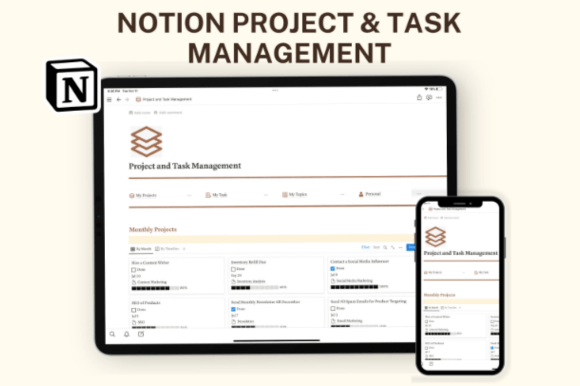
Notion Template Business, Notion Planner ✓ Click here and download ✓ Window, Mac, Linux · Last updated 2025 · Personal, Commercial and POD use of files included ✓
Notion Project Management Templates & Resources: Jumpstart Your Productivity 🚀
Alright, enough theory. Let’s get practical. One of the best things about Notion is the wealth of templates available. Why reinvent the wheel when someone has already built a perfectly good wheel…or entire Formula 1 racing car?🏎️ Here’s how to leverage Notion templates to supercharge your project management:
Finding the Right Templates
The great thing about Notion is that there are templates everywhere. However, it’s crucial to locate one which aligns with your objectives and the particular requirements of your project when choosing your design. The templates come from:
- Notion’s Built-In Template Gallery: You will see all different purposes and uses; you can start with one of those! It’s like a goldmine of pre-built solutions. Project trackers, meeting agendas, habit trackers, you name it. Explore these to get a feel for what’s possible.
- Community-Made Templates: The Notion community is incredibly generous. There are countless creators selling premium, specific-use case templates or posting free-to-use ones for project management in different sectors.
- Templates created from scratch: Learning all aspects of the platform makes you into a pro-user. This includes starting with zero and building the databases for any particular project. It requires patience but it will give you ultimate control.
Essential Templates to Have at Your Disposal
Which templates should you consider? Here are a few that will get you moving:
- Project Tracker Template: An absolute must-have. Tracks tasks, assigns ownership, sets deadlines, and monitors progress. You can quickly use Notion project trackers to see where your tasks stand in their respective status. You can organize projects according to different project departments and stakeholders. This should have customizable statuses, as mentioned before, and properties!
- Meeting Notes Template: Kiss goodbye to messy meeting minutes. A well-structured template keeps your meeting aligned by capturing essential decision points and defining important next actions for attendees. Capture key decisions and next steps effortlessly! 🗓️.
- Content Calendar Template: Planning your company’s posts for X, Facebook, Instagram or LinkedIn requires scheduling tools like Hootsuite, SproutSocial or Buffer; those can get pricey fast. However, creating posts inside of Notion and scheduling those for optimal release will help manage resources and focus effort.
Customizing Templates for Your Needs
Don’t just use templates as-is. Modify them! Personalize them! Remix them to match your workflow like a chef customizing a dish with secret spices. Adjust properties, change statuses, add formulas, and create new views. Remember, Notion is all about adapting to you, not the other way around. 👨🍳
You will quickly get addicted to modifying templates when you discover the vast benefits. For example, adding statuses to determine progress will save headaches for Project Managers since at any given time, the tasks status will provide updated status. This will improve overall team velocity by streamlining communication and providing key insights at one click!
Notion Project Proposal Template
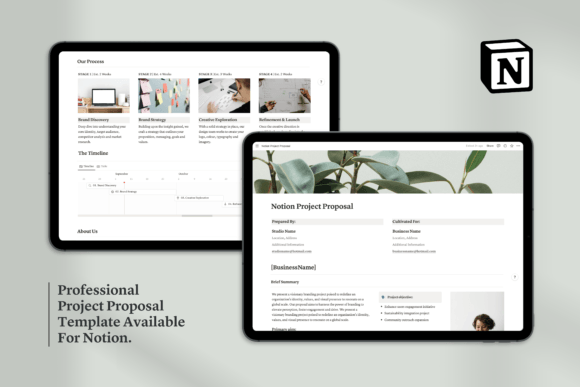
Notion Project Proposal Template ✓ Click here and download ✓ Window, Mac, Linux · Last updated 2025 · Personal, Commercial and POD use of files included ✓
Notion Project Planning & Organization: Turning Chaos into Clarity 🪄
Now that you’ve got the fundamentals and the templates, let’s talk about strategy. Project planning and organization are all about taking a vague idea and turning it into a concrete, actionable plan. The process itself requires vision but that comes with process experience. How can Notion assist? Read below:
Brainstorming and Idea Capture
Start by creating a dedicated “Project Brainstorming” page. Use the toggle block feature to organize different ideas into categories. Use the callout block for particularly inspiring thoughts. Link to relevant resources or competitor analysis pages. Think of it as your project idea playground. Keep in mind to avoid “analysis paralysis.” Plan and brainstorm the high level aspects of any given task but don’t over-detail every single activity! This can halt progress!
Breaking Down Projects into Manageable Tasks
Every good project involves big goals that are eventually delivered, after an individual set of tasks are carried out to achieve such goal. However, you can make this easier by breaking your main objectives into sub-objectives that, little by little, complete milestones as tasks become smaller and more manageable. The “snowball” or compounding effect of completing several objectives can achieve outstanding, ambitious results faster. Let’s see some strategies.
- Database Task Tracker: Use Notion’s task management database to track the objectives
- Tasks Dependency Diagram: Use arrows or links to map task dependencies. You’ll never drop the ball with a properly formatted map. A project dependencies diagram highlights, logically and chronologically, all required tasks to accomplish specific goals and ultimately deliver a well-managed product or project to consumers or stakeholders
Prioritization and Time Management
Some objectives must be considered vital! Use Notion’s sorting and filtering capabilities within your task database. Filter by priority (“High,” “Medium,” “Low”), by due date, by assignee… You can also create views specifically for “Urgent Tasks” or “This Week’s Focus.” Time is precious, prioritize accordingly! Create multiple tables: tasks tables to prioritize based on high yield or low complexity; the ones which represent best and simplest chance to be carried out in time.
Second Brain Notion Template: Mindloom
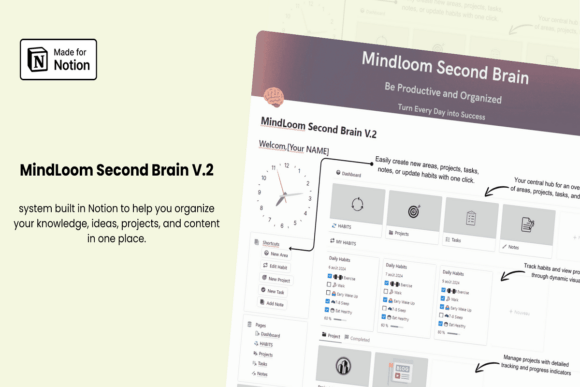
Second Brain Notion Template: Mindloom ✓ Click here and download ✓ Window, Mac, Linux · Last updated 2025 · Personal, Commercial and POD use of files included ✓
Notion Project Layout & Management Elements: Design Your Ideal Workspace 🏢
Alright, let’s talk about the aesthetics and usability of your Notion workspace. Because, let’s face it, a well-designed workspace isn’t just about looking pretty (although that is a nice bonus). It’s about creating an environment that boosts your focus, reduces distractions, and makes you genuinely excited to work. Ready to level up your workspace?
Creating a Central Project Dashboard
Think of your dashboard as the Mission Control for your project. A central, intuitive design and management system will lead to easier results for the project itself, or team member oversight.
Key elements to have for creating that dashboard
- Project status overview: Progress of goals on projects by teams.
- Meeting times to facilitate transparency
- Tasks, responsibilities for various areas in the organization.
Visual Hierarchy and Information Architecture
Consider font sizes and layouts when planning project management on Notion.
- Use clear headings and subheadings: Guide your eye through the page with easily identifiable points
- Callout boxes to attract attention to relevant, mission-critical pieces. 📣
- Images and videos to help get the message accross or illustrate a piece
Consistency and Branding
For personal projects this isn’t crucial; however, a project for an external or third-party brand or customer must feel integrated! Create project aesthetic unity.
- Use covers with the clients corporate branding for brand cohesiveness.
- Font alignment
- Team involvement with style alignment to promote project uniformity, buy-in and accountability
Notion Brand Presentation Template
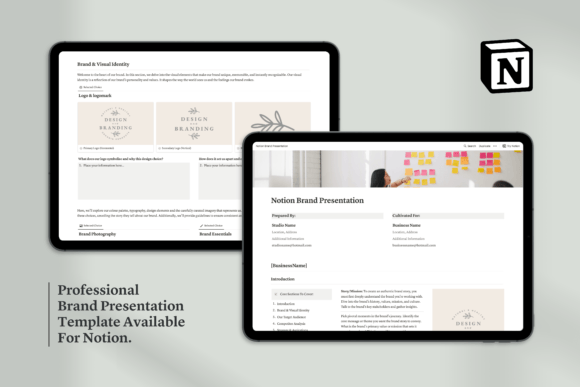
Notion Brand Presentation Template ✓ Click here and download ✓ Window, Mac, Linux · Last updated 2025 · Personal, Commercial and POD use of files included ✓
Notion Management & Organization: Beyond Project Tasks 🗂️
Notion isn’t just for managing tasks. It’s for managing information, knowledge, and your entire workflow. The key for successful knowledge management inside your team is, therefore, leveraging this platform, as follows.
Centralizing Knowledge Base
Create a repository of relevant pieces of information about different facets and departments. Team member access to such database facilitates individual understanding of roles.
- Employee directories
- Process Documentation
- Guides on Project and Product delivery.
Integrating with Other Tools
To make any Notion Project thrive, make sure to:
- Integrate and embed apps to your workstream, even ones which at first don’t seem Notion-relevant
- Make your knowledge repositories visible
- Sync frequently: for changes to get quickly rolled out.
SuperSimple Task Manager Notion Template
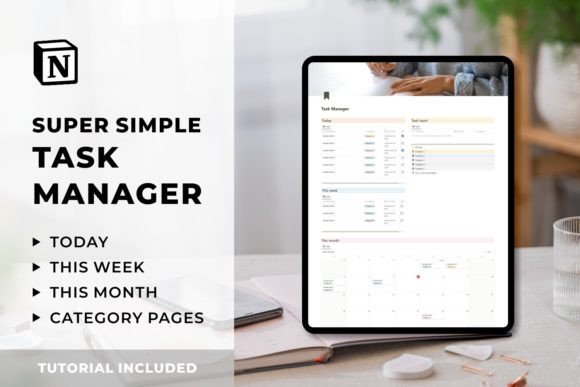
SuperSimple Task Manager Notion Template ✓ Click here and download ✓ Window, Mac, Linux · Last updated 2025 · Personal, Commercial and POD use of files included ✓
Business & Client Management Notion: Power Up Your Client Relationships 🤝
Let’s get down to brass tacks. Clients. They’re the lifeblood of your business, right? Managing them effectively is key to your sanity and the success of your projects. So, how can Notion help?
Client Onboarding and Project Kickoff
- Standardize new-client setup to speed things up.
- Welcome client using tailored letters inside of the project
- Onboarding information collection
Client Communication Hub
- Share tasks using read-only templates to improve project process and clarity
- Weekly Summary of activities and projects which align the client with the teams activities and progress.
- Use action capture at the beginning of each call. By mapping expected objectives you keep aligned to the client
Client Portal for Social Media Notion

Client Portal for Social Media Notion ✓ Click here and download ✓ Window, Mac, Linux · Last updated 2025 · Personal, Commercial and POD use of files included ✓
Team & Knowledge Management Notion: Empower Your Team and Unlock Collective Wisdom 🧠
A well-organized team is a happy team. And a happy team is a productive team. How do you take care of managing groups effectively?
Creating a Team Directory and Skills Matrix
- Make available employees pictures so all teammates are easily found.
- Use skills descriptions per user to clarify responsibilities and make all knowledge sources visible for project or task sourcing
- Highlight available employee workstreams in the matrix.
Facilitating Collaboration and Knowledge Sharing
Your ultimate goal is, when starting out, to encourage a process of sharing so all feel on the same footing with information access! As teams are more knowledge sharing and informed, overall performance will skyrocket with no exception! 🔥
To accomplish these goals
- Have a dedicated collaborative workspace with task descriptions
- Enable commenting system to keep the flow running
- Use integrations
Notion Freelance Dashboard Hub
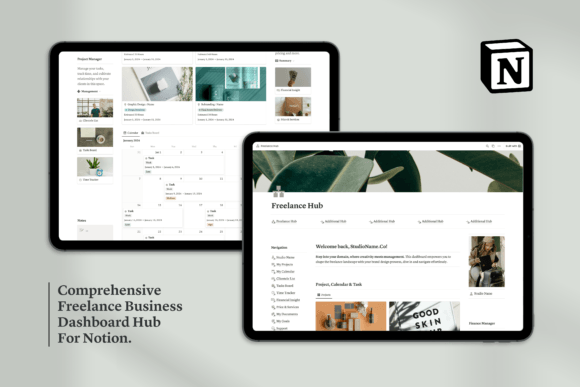
Notion Freelance Dashboard Hub ✓ Click here and download ✓ Window, Mac, Linux · Last updated 2025 · Personal, Commercial and POD use of files included ✓
Task & Social Media Management Notion: Master Your Time and Amplify Your Online Presence 📣
Finally, a strong component for teams to benefit using Notion management is project & social management; therefore you need:
- A calendar inside the Notion space with postings for distribution
- Hashtags and social strategy guides on separate tabs.
- Ad campaign assets accessible directly inside the social post to encourage brand clarity
Notion Social Media Planner
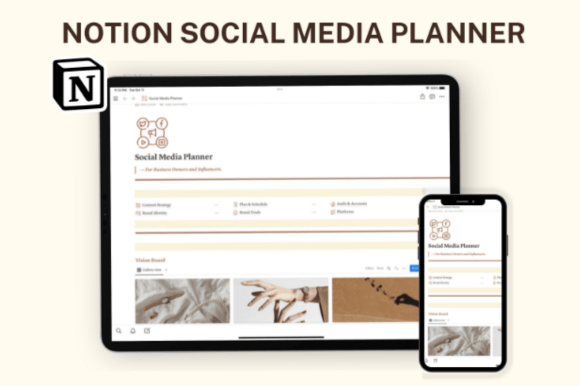
Notion Social Media Planner ✓ Click here and download ✓ Window, Mac, Linux · Last updated 2025 · Personal, Commercial and POD use of files included ✓
Conclusion: Unleash Your Inner Project Management Ninja with Notion 🥷
Alright, we’ve covered a LOT of ground. From the fundamentals to templates, planning, design, and advanced management, you now have a solid foundation to build your project management empire in Notion. 🏯
Remember, the key to success with Notion is experimentation. Don’t be afraid to try new things, break things, and rebuild them in a way that perfectly suits your needs.
So, what are you waiting for? Dive in, start building, and unlock your inner project management ninja. Your projects (and your sanity) will thank you for it! 😉
Ready to take your Notion skills to the next level? Visit our website today and discover more tips, tricks, and resources! 🚀