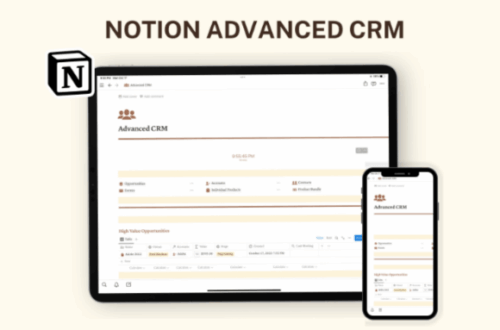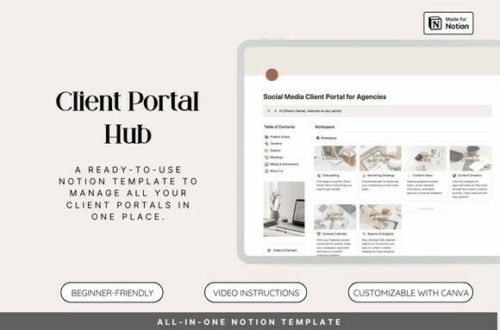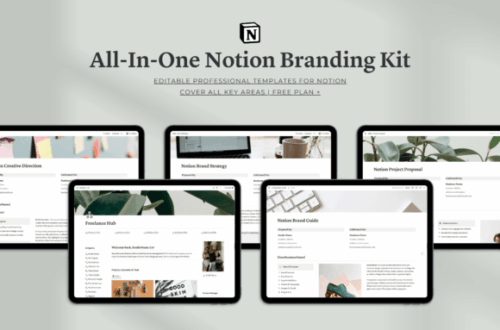Ever feel like your business is juggling too many balls? ⚾️ Spreadsheets for finances, separate apps for project management, sticky notes plastered everywhere with forgotten ideas… Sound familiar? If so, you’re not alone! The modern business landscape demands agility, organization, and a single source of truth. And for many, especially small businesses and agile teams, Notion is stepping up as that indispensable partner. It’s not just a note-taking app; it’s a dynamic, customizable workspace that can transform chaos into clarity, helping you operate with the efficiency of a well-oiled machine.
In this comprehensive guide, we’re diving deep into the world of Notion for business. We’ll explore how this incredible tool can become the central nervous system of your operations, from organizing every tiny detail to strategizing for massive growth. So, buckle up! Get ready to discover how Notion can give your business the clarity, control, and calm it deserves. 🧘♀️
Notion Ultimate Second Brain, Business
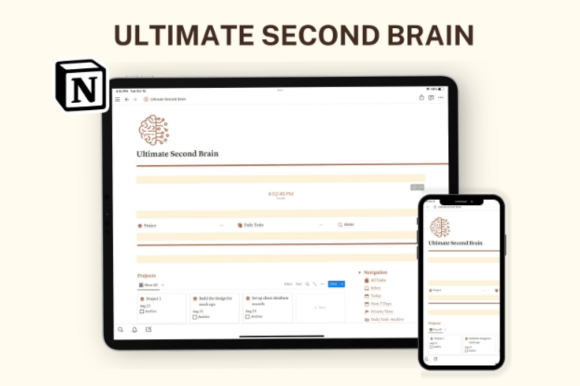
Notion Ultimate Second Brain, Business ✓ Click here and download ✓ Window, Mac, Linux · Last updated 2025 · Personal, Commercial and POD use of files included ✓
Notion Business Systems: Organize Your Workspace from the Ground Up 🏗️
Imagine a digital workspace where everything has its place, where information flows seamlessly, and where your team always knows exactly what’s happening. That’s the power of building robust Notion business systems. At its core, Notion provides you with “blocks” – flexible content units that can be anything from text and images to databases and Kanban boards. These blocks are your Lego pieces, allowing you to build an entire operational framework from scratch that’s perfectly tailored to your unique business needs.
Establishing Your Core Structure: The Digital Filing Cabinet
First things first: think about your business’s foundational elements. What information do you constantly refer to? What processes repeat? In Notion, you can create a top-level page for your business and then nest sub-pages and databases within it. This creates a digital hierarchy, much like a well-organized filing cabinet. For example, you might have main sections for “Operations,” “Marketing,” “Finance,” and “HR.” Within “Operations,” you could have sub-pages for “Projects,” “SOPs (Standard Operating Procedures),” and “Client Management.”
The beauty of this is its fluidity. Unlike rigid software, if your business evolves (and it will!), your Notion workspace can evolve right alongside it. Need a new department? Add a new page. A new workflow? Build a new database. This adaptability is where Notion truly shines, allowing it to scale with your business’s growth.
Streamlining Workflows with Databases and Automations
Notion’s databases are arguably its most powerful feature. They’re not just tables; they’re dynamic collections of interconnected pages that can represent tasks, clients, projects, inventory, content ideas, and more. Each row in a database is its own Notion page, allowing you to embed detailed information, files, and discussions directly within it. Think about the magic here: your client database can be linked to your project database, allowing you to see which clients are associated with which projects and even calculate the total value of projects per client!
But the real game-changer? Automations. Notion has significantly enhanced its automation capabilities, allowing you to set up triggers and actions that eliminate repetitive manual tasks. Imagine automatically changing a project’s status when all tasks are marked complete, or sending a Slack message to your team when a new lead is added to your CRM database. These little efficiencies add up, freeing up countless hours that can be reinvested into growth. Latest updates even include webhook functionality, enabling Notion to connect with tools like Zapier or Make to trigger actions in other apps, truly centralizing your workflow.
Notion AI has also become more sophisticated. It can summarize content, answer questions from your workspace, analyze PDFs and images, and even integrate with other apps for deeper context. This means AI can help draft documents, generate meeting notes, and provide actionable insights directly within your Notion workspace, acting as a proactive assistant.
Aesthetic Home & Business Notion Planner

Aesthetic Home & Business Notion Planner ✓ Click here and download ✓ Window, Mac, Linux · Last updated 2025 · Personal, Commercial and POD use of files included ✓
Notion Business Planning: Goals, Plans & Trackers That Actually Work 🎯
Strategic planning isn’t just for corporate giants; it’s essential for businesses of all sizes to navigate their journey with purpose. Small businesses, in particular, need to be lean, agile, and clear on their objectives. This is where Notion business planning comes into its own, providing a visual and highly adaptable framework for defining, tracking, and achieving your aspirations.
Setting and Tracking Ambitious Goals
Have you ever set a New Year’s resolution for your business, only to forget about it by March? Goal-setting often fails because we don’t build a system to keep those goals front and center. In Notion, you can create a dedicated “Goals” database. Each goal can be a page, complete with properties like:
- Status: Not started, In Progress, Achieved, Blocked
- Timeframe: Q3 2025, Annual, etc.
- Key Results: A checklist or linked database of measurable outcomes.
- Related Projects: Linked directly to your “Projects” database, showing how day-to-day work contributes to bigger goals.
- Owner: Who is accountable?
This allows you to not only articulate your goals clearly but also connect them directly to the tactical work. When every team member can see how their tasks feed into the larger vision, it creates a powerful sense of purpose and alignment. Regularly reviewing this dashboard ensures that your efforts remain aligned with your overarching strategy.
Notion Brand Strategy Template
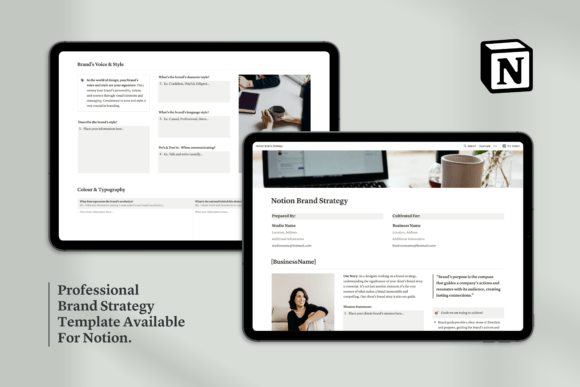
Notion Brand Strategy Template ✓ Click here and download ✓ Window, Mac, Linux · Last updated 2025 · Personal, Commercial and POD use of files included ✓
Dynamic Project Management and Roadmaps
Notion excels as a project management hub. Forget clunky software with too many features you’ll never use. With Notion, you can build custom project management systems that reflect your team’s specific workflow. Use Kanban boards to visualize progress (to-do, doing, done), Gantt charts (timeline views) for multi-year project planning and visualizing deadlines, or simple lists for quick tasks. What’s revolutionary is the ability to link tasks to specific projects, team members, and even individual goals. This creates a powerful network of interconnected information, providing crystal-clear visibility into project progress and potential bottlenecks.
New features like Notion Home and Layouts also make task management simpler by consolidating information from various databases into a single, unified view, preventing tasks from slipping through the cracks.
Building Actionable Plans and Trackers
Beyond high-level goals, Notion is fantastic for breaking down big ideas into actionable plans. Each project can have its own nested pages for detailed planning: outlining specific tasks, assigning owners, setting deadlines, and tracking progress with various properties. You can create content calendars, sales pipelines, client onboarding checklists, or even editorial calendars with granular detail.
Need to track your sales leads? Build a CRM (Customer Relationship Management) system in Notion! You can manage client interactions and keep all customer information in one place, linking it directly to proposals, projects, and invoices.
The best part? These aren’t static documents. They are live, interactive dashboards that your entire team can collaborate on in real-time. Comments can be left on any block, facilitating discussions about specific items or suggested changes, making collaboration truly seamless. This level of transparency fosters accountability and ensures everyone is on the same page, driving efficiency and minimizing miscommunication. 💬
Notion Advanced CRM Template
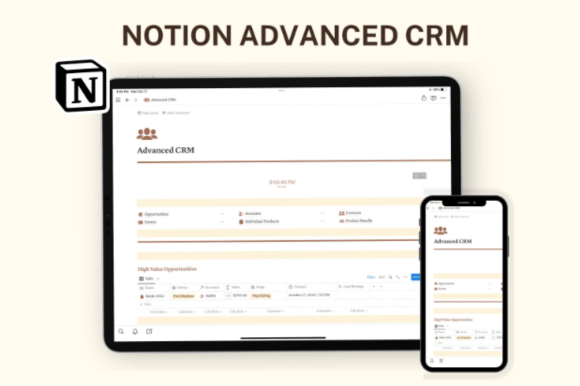
Notion Advanced CRM Template ✓ Click here and download ✓ Window, Mac, Linux · Last updated 2025 · Personal, Commercial and POD use of files included ✓
Comprehensive Notion Business Templates: Your Shortcuts to Success 🪄
Let’s be real: starting from a blank page can feel a bit daunting, even with all of Notion’s incredible flexibility. That’s why comprehensive Notion business templates are your secret weapon. They provide a powerful head start, giving you a structured foundation that you can then endlessly customize to fit your exact operational style.
Why Templates are a Game-Changer for Busy Businesses
Think of templates as expertly pre-built frameworks designed to tackle common business challenges. Instead of spending hours creating a project management system from scratch, you can duplicate a template that already has the databases, properties, and views you need. It’s like being handed a pre-assembled toolkit – you can immediately get to work, only tweaking the specific parts that need your unique touch.
Notion itself offers a gallery of templates, and a thriving third-party community provides a vast array of specialized templates for virtually every business need, from HR onboarding to social media content planning. [9, 8] These range from free resources to premium, highly developed systems, ensuring there’s something for everyone, regardless of budget or complexity requirements. This accessibility allows businesses to hit the ground running with powerful systems almost instantly.
Notion Project Framework Hub
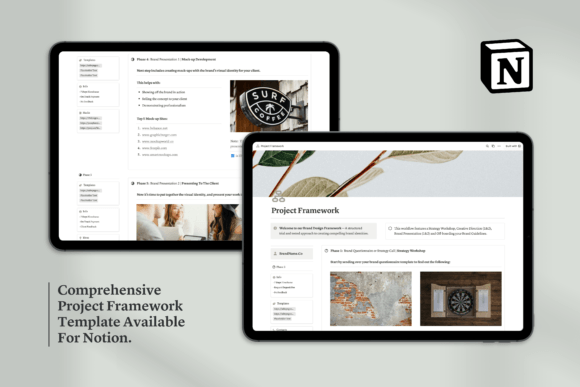
Notion Project Framework Hub ✓ Click here and download ✓ Window, Mac, Linux · Last updated 2025 · Personal, Commercial and POD use of files included ✓
Must-Have Template Categories for Every Business
So, what kind of templates should you be looking for? Here are some essential categories that can dramatically improve your business efficiency:
- Project & Task Management: From simple to-do lists to complex multi-stage pipelines with Kanban boards and Gantt charts. These templates help you keep track of tasks, deadlines, and progress, ensuring nothing falls through the cracks.
- Client & CRM (Customer Relationship Management): Manage your client interactions, track leads, organize meeting notes, and store all essential customer information in one centralized place. Imagine having a client portal to share updates with clients directly!
- Financial Tracking & Budgeting: Crucial for small businesses, these templates help you monitor income, expenses, budgets, and even financial projections. You can categorize spending, track payments, and get a clear picture of your cash flow.
- Content Creation & Marketing: Plan your editorial calendar, track content ideas, manage social media posts, and streamline your entire marketing workflow. Essential for keeping your brand visible and consistent.
- HR & Onboarding: Streamline the process of bringing new team members onboard, managing employee information, and centralizing HR policies. Think employee directories, training schedules, and important documents.
- Knowledge Base & SOPs: Create a searchable internal wiki for your team. Document standard operating procedures, FAQs, company policies, and best practices. This becomes your company’s living “brain,” ensuring institutional knowledge is never lost.
Using a template isn’t about fitting a square peg into a round hole; it’s about starting with a well-designed blueprint and then effortlessly shaping it to your precise specifications. This flexible customization is one of Notion’s core strengths.
Notion Template Business, Notion Planner
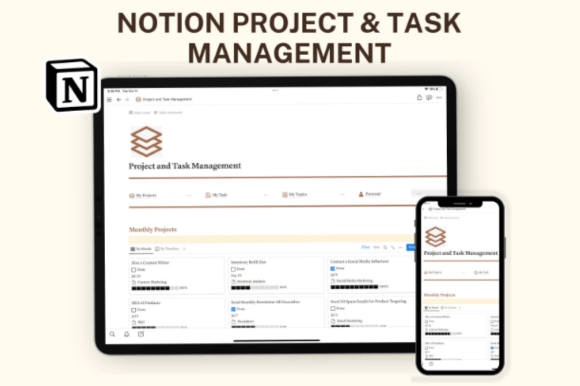
Notion Template Business, Notion Planner ✓ Click here and download ✓ Window, Mac, Linux · Last updated 2025 · Personal, Commercial and POD use of files included ✓
Notion Business Dashboards & Centralized Hubs: Your Command Center 🏰
In the whirlwind of running a business, having a single pane of glass to view your most critical information isn’t just a luxury; it’s a necessity. This is precisely the purpose of Notion business dashboards and centralized hubs – they are your personalized control centers, giving you immediate insights and access to everything you need to make informed decisions and keep your finger on the pulse of your operations.
Building Your Business’s Nerve Center
Think of your Notion dashboard as the home screen for your entire business. When you open Notion, this is the first place you land. What do you need to see at a glance to feel productive and in control? For many, this includes a summary of current projects, upcoming deadlines, key performance indicators (KPIs), team announcements, and perhaps even a quick link to your financial overview. New features like “Notion Home” aim to simplify task management and bring together relevant information into a unified view.
The beauty of a Notion dashboard is its dynamic nature. Instead of static text, you embed linked databases, synchronized calendars (like Notion Calendar, which supports Apple and Google Calendar integrations), and even widgets from other services. This means that as soon as a task is completed in your project database, its status is automatically updated on your dashboard. When a new sales lead comes in, it instantly appears on your sales pipeline summary.
Your dashboard isn’t just for you, either. You can design team-specific dashboards or a company-wide hub that provides transparency and aligns everyone with shared goals. Imagine an “All-Hands Dashboard” with company news, strategic priorities, and key metrics that fosters a culture of informed collaboration. Many companies, including tech giants, successfully use Notion as a central repository for project management, research, collaboration, and decision support, leveraging its flexibility and AI integrations.
Notion Personal Social Media Planner
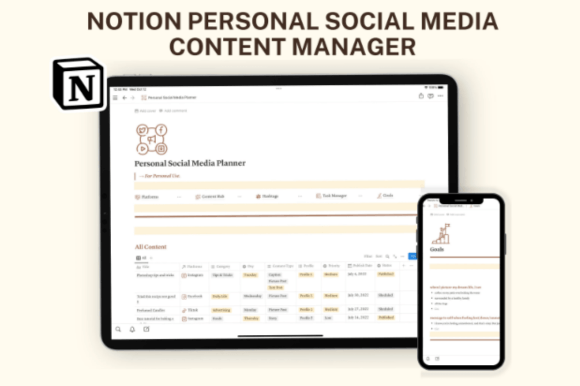
Notion Personal Social Media Planner ✓ Click here and download ✓ Window, Mac, Linux · Last updated 2025 · Personal, Commercial and POD use of files included ✓
Key Elements of an Effective Notion Business Dashboard
What should go into a killer dashboard? Consider these components:
- High-Level Project Overviews: A filtered view of your “Projects” database, showing only projects currently “In Progress” or those due this week.
- Task Inbox/To-Do List: A personal and/or team task list, filtered to show items assigned to you or those with upcoming deadlines.
- Quick Links: Buttons or simple links to your most frequently used pages and systems (e.g., Finance Tracker, Client CRM, Content Calendar).
- Announcements & Updates: A simple database or page for team news, policy changes, or celebration of wins.
- Metrics & KPIs: While Notion isn’t a dedicated analytics tool, you can create tables with key figures or embed charts from other sources to visualize performance (e.g., monthly revenue, new leads). Enhanced chart views now allow you to click on charts for deeper data insights.
- Communication Hub: Embed relevant Slack channels or links to team communication protocols to ensure smooth information flow. Future integrations could even see Notion with its own Slack-like internal communication tool.
The aim is to create a seamless, intuitive experience where every piece of critical information is just a click or a scroll away. This significantly reduces context-switching, a notorious productivity killer, and empowers your team to stay focused and productive. It creates a personalized experience for every member, ensuring everyone has what they need at their fingertips.
Notion to Do, Notion Template, Life Planner
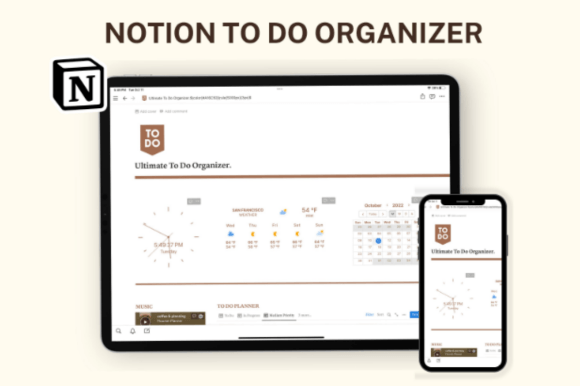
Notion to Do, Notion Template, Life Planner ✓ Click here and download ✓ Window, Mac, Linux · Last updated 2025 · Personal, Commercial and POD use of files included ✓
Small Business Focused Solutions: Notion’s Niche Power 💪
For a small business, every dollar spent and every hour worked needs to deliver maximum impact. You don’t have large IT departments or infinite budgets for bespoke software. This is precisely why Notion is gaining so much traction as a top-tier small business focused solution. It offers enterprise-level functionality without the enterprise-level price tag or complexity.
The Scalability and Affordability Advantage
One of the biggest hurdles for small businesses is finding tools that can grow with them. Many “startup-friendly” tools quickly become restrictive or exorbitantly expensive as you scale. Notion, however, is built for scale. Its flexible pricing plans make it accessible to businesses of all sizes, from solo entrepreneurs to established enterprises. You can start small, leveraging its free personal plan or affordable team tiers, and only upgrade as your needs and team size grow.
The “building block” nature means you’re not locked into predefined workflows. As your business evolves, you simply adapt your Notion workspace. This unparalleled flexibility ensures that your system never becomes a bottleneck to your growth, making it a genuinely future-proof investment. Notion can accommodate changes in team size, project complexity, and organizational structure with ease.
Doing More with Less: Consolidating Your Tech Stack
Before Notion, many small businesses found themselves relying on a fragmented tech stack: Trello for projects, Evernote for notes, Google Docs for documents, a separate CRM, a different budgeting app, and so on. This isn’t just expensive; it creates information silos, duplicates efforts, and leads to wasted time switching between applications. It’s inefficient, costing small businesses up to 30% of their annual revenue due to disorganization.
Notion’s greatest power for small businesses lies in its ability to centralize everything. Imagine combining your notebook, to-do list, project management board, and much more, all in one place. With Notion, you can consolidate:
- Project management and task tracking.
- Client and lead management (CRM).
- Internal wikis and documentation (SOPs, company policies).
- Meeting notes and agendas.
- Content calendars and marketing planning.
- Basic financial tracking and budgeting.
- HR and onboarding processes.
- Brainstorming and ideation spaces.
By bringing these disparate functions into one cohesive platform, Notion not only saves you money on multiple subscriptions but, more importantly, saves your team invaluable time and prevents vital information from getting lost in the shuffle. It’s about working smarter, not harder.
While some argue that Notion’s extensive flexibility can create a steep learning curve or lead to interface clutter for new users, its customizability generally outweighs these challenges for those willing to invest a bit of time into building their ideal setup. Moreover, improvements in AI and the user interface are continuously being rolled out to make it more user-friendly.
Notion Small Business Planner Template

Notion Small Business Planner Template ✓ Click here and download ✓ Window, Mac, Linux · Last updated 2025 · Personal, Commercial and POD use of files included ✓
Notion Business & Financial Applications: Mastering Your Money 💰
Managing business finances can feel like walking a tightrope, especially for small businesses. Keeping a clear eye on income, expenses, and cash flow is paramount for survival and growth. While Notion isn’t a dedicated accounting software (and won’t replace your CPA!), its flexible database capabilities make it an incredibly powerful tool for robust Notion business and financial applications.
Building a Budget and Expense Tracker that Sticks
One of the most immediate financial applications for Notion is creating a detailed budget and expense tracker. You can build a database specifically for your transactions with properties like:
- Date: When did the transaction occur?
- Description: What was it for?
- Category: Marketing, Software, Utilities, Travel, Salary, etc. (essential for analysis!).
- Amount: The monetary value.
- Type: Income or Expense.
- Payment Method: Credit Card, Bank Transfer, Cash.
- Status: Paid, Pending, Reconciled.
- Files: Attach receipts or invoices directly to the entry.
With filters and views, you can then easily see your total monthly expenses per category, track income sources, and identify areas where you might be overspending. Creating financial projections is also made simpler; you can outline assumptions, track historical data, and project revenue and expenses over a given period, allowing for proactive financial management.
Templates are widely available to help you kickstart this process, offering everything from simple budget visualizations to comprehensive financial dashboards.
Streamlining Invoices, Proposals & Client Payments
Beyond internal tracking, Notion can simplify your client-facing financial processes. You can create databases for:
- Proposals: Store all your proposal drafts, tailor them to specific clients, and track their status (sent, accepted, rejected).
- Invoices: Generate and track invoices. You can create templates for consistent branding and even link them back to specific projects or clients, allowing you to quickly see outstanding payments for each client.
- Payment Tracking: Integrate a column into your invoice database to mark payments received, track due dates, and monitor cash flow directly within your project or client hub.
While Notion can help manage these processes, for complex financial calculations or detailed accounting needs, dedicated financial software or an accountant will still be necessary. However, Notion provides a phenomenal bridge, allowing you to manage the day-to-day financial logistics with clarity and precision.
Small Business Finance Notion Planner

Small Business Finance Notion Planner ✓ Click here and download ✓ Window, Mac, Linux · Last updated 2025 · Personal, Commercial and POD use of files included ✓
Notion Business: Free Resources & Aesthetic Inspiration ✨
Notion isn’t just about functionality; it’s also about creating a workspace that’s enjoyable and inspiring. The ability to customize its appearance, combined with a vast community sharing resources, means you can build a system that’s not only incredibly efficient but also reflects your brand’s personality and motivates your team. It can truly become an extension of your company culture.
Unleashing Creativity with Aesthetic Customization
Unlike rigid corporate software, Notion allows for significant aesthetic customization. You can choose cover images, icons, colors, and even embed GIFs to make your pages visually appealing. Want your finance tracker to look like a sleek dashboard from a sci-fi movie? Go for it! Prefer a minimalist, zen-like project hub? That’s possible too. This visual flexibility makes working in Notion feel less like a chore and more like engaging with a well-designed app. Adding custom emojis and new database looks also allows for greater personalization and personality within your workspace.
The aesthetic appeal also serves a functional purpose. Clear visual cues, consistent branding, and an intuitive layout make it easier for your team to navigate, understand information, and adopt the system wholeheartedly. A beautiful workspace is often a more effective workspace. Think of it: your workspace should inspire, not tire. 🎨
Tons of Free Resources and a Thriving Community
The Notion community is arguably one of its greatest assets. It’s a vibrant ecosystem of creators, consultants, and fellow users constantly sharing insights, tips, and, most importantly, free resources. Need a template for an onboarding checklist? A YouTube tutorial on advanced formulas? A ready-to-use CRM system? You can find an abundance of freebies and inspiration online. This peer-to-peer sharing exponentially increases Notion’s value, allowing businesses to leverage collective intelligence without additional cost.
Where can you find these gems?
- Notion’s Template Gallery: A fantastic starting point for official templates.
- YouTube: Countless creators share walkthroughs, tutorials, and system builds.
- Reddit Communities: Subreddits like r/Notion are goldmines for questions, shared templates, and problem-solving.
- Bloggers & Independent Creators: Many Notion enthusiasts create their own websites dedicated to sharing free templates and insights.
Leveraging these Notion business: free resources & aesthetic possibilities means you don’t have to reinvent the wheel. You can tap into the expertise of thousands, adapt what works best, and build a system that truly sings for your specific business. It’s an unparalleled resource for continuous improvement and innovation within your workspace.
Notion Customisation Bundle
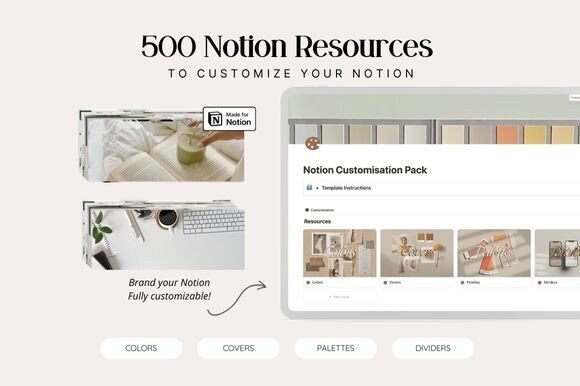
Notion Customisation Bundle ✓ Click here and download ✓ Window, Mac, Linux · Last updated 2025 · Personal, Commercial and POD use of files included ✓
Notion Business Ideas & Inspiration: Dreaming Bigger for Your Brand ✨
One of the most captivating aspects of Notion for business isn’t just what it can do, but what it inspires you to do. Once you begin to grasp its boundless flexibility, you start to see possibilities everywhere. This is where Notion business ideas & inspiration truly ignite, propelling you beyond basic organization towards innovative ways of operating and growing your enterprise.
Beyond the Obvious: Creative Applications for Your Business
While project management and financial tracking are essential, Notion’s true magic lies in its ability to adapt to even the most niche or creative business needs. Here are just a few ideas to spark your imagination:
- Product Development Lifecycle: Track product ideas from conception through development, testing, and launch. Manage sprints, user feedback, and bug reports all in one linked system.
- Learning & Development Hub: Create an internal university for your team. Curate training materials, track employee progress on certifications, and build onboarding pathways for new hires.
- Partnership & Affiliate Management: If you work with partners or affiliates, Notion can track contacts, agreements, payment structures, and performance metrics, keeping all your relationships organized.
- Event Planning & Management: Whether it’s a small team social or a large industry conference, Notion can handle all the logistics: venue details, vendor contacts, attendee lists, marketing schedules, and budgets.
- Personalized Client Portals: Go beyond a simple CRM. Create dedicated Notion pages for your high-value clients, where you can share progress updates, store shared files, and communicate seamlessly in one branded space. [3] Imagine how impressed your clients would be!
- Research and Data Analysis Hub: Collect industry trends, competitor analysis, and market research. Notion AI can now help summarize content and answer questions based on attached PDFs and images, accelerating your insights.
The beauty of these ideas is that they are all built using the same fundamental blocks and databases. There’s no need for expensive, specialized software for each new venture. Notion adapts, allowing your business to pivot and innovate without friction.
Notion Event Planner, Notion Template

Notion Event Planner, Notion Template ✓ Click here and download ✓ Window, Mac, Linux · Last updated 2025 · Personal, Commercial and POD use of files included ✓
The Power of Iteration and Continuous Improvement
One of the most inspiring aspects of using Notion for your business is the encouragement of continuous improvement. Unlike static software, your Notion workspace is a living entity. You’re not just “using” it; you’re constantly “building” and “refining” it.
Got a new process that works better? Update your SOPs. Found a more efficient way to track projects? Adjust your database properties and views. Notion empowers you to be the architect of your own workflow. This iterative approach means your business systems become perfectly attuned to your evolving needs, making them incredibly robust and efficient over time. You’re not just reacting to change; you’re proactively designing your path to success. 🌱
By constantly tweaking and optimizing, your Notion setup will evolve into a finely tuned machine, precisely aligned with how your team actually works and learns. It’s like having a growth mindset built directly into your operational core.
Notion Client Portal, Notion Template
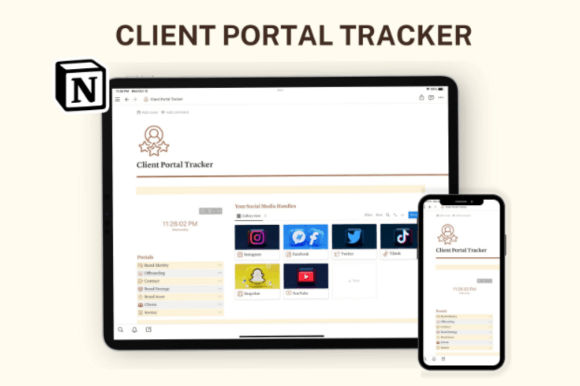
Notion Client Portal, Notion Template ✓ Click here and download ✓ Window, Mac, Linux · Last updated 2025 · Personal, Commercial and POD use of files included ✓
Conclusion: Your Future, Built with Notion 🚀
So, there you have it: a deep dive into how Notion can become the ultimate catalyst for your business’s growth and organization. From meticulously structured systems that keep your workspace tidy, to dynamic planning tools that turn aspirations into achievements, Notion offers a robust, flexible, and surprisingly beautiful platform to manage virtually every facet of your operations. It’s a tool that understands that your business is unique, and it provides the building blocks to reflect that uniqueness.
We’ve talked about the power of structured workspaces, the clarity of well-defined goals, the speed of comprehensive templates, and the insights from centralized dashboards. We’ve explored how it’s especially powerful for small businesses, offering scalability and consolidation. We even touched on how it can revolutionize your financial tracking and inspire entirely new ways of working.
Notion isn’t just software; it’s a paradigm shift in how you can approach productivity, collaboration, and strategic growth. It empowers you to build the precise environment you need to thrive, ensuring every piece of information is where it should be, and every team member is aligned.
Ready to unlock your business’s full potential and streamline your operations like never before? Why not take the next step and dive deeper into tailored Notion solutions?
👉 Visit our website today to explore exclusive Notion templates, in-depth tutorials, and personalized consulting services designed specifically for businesses like yours! Don’t just work hard; work smart, with Notion.
Explore Our Notion Solutions Now!