Let’s face it: college, university, even high school – they can feel like juggling chainsaws while riding a unicycle on a tightrope! 🎪 Between classes, homework, extracurriculars, social life, and (hopefully!) some semblance of sleep, staying organized feels less like a skill and more like a superpower. 🦸♀️ But what if I told you there’s a secret weapon that can turn you into an organizational ninja? Enter: **Notion Academic Planners!**
Why Notion for Students? The Magic Behind the Mayhem ✨
Now, I know what you might be thinking: “Another productivity app? Really?” And trust me, I get it. There are *tons* of digital tools vying for your attention. But Notion is different. Think of it like this: most apps are like specialized tools – a hammer for nails, a screwdriver for screws. Notion? It’s a full-blown Swiss Army knife. 🛠️ You can mold it, shape it, and customize it to fit *your* specific needs. Plus it’s free for personal use.
Here’s why it’s become the go-to digital organizational tool for the academic world.
- All-in-One Workspace: Seriously! Calendar, task management, note taking all from ONE app.
- Totally Customizable: Design your planner the way *you* think.
- Collaborative Potential: You can study with groups on here, easily making team collaboration organized!
- Free, *usually*: Notion is FREE to download to your computer or your smartphone (you’ll just need wifi.) Many Universities require some features that need you to purchase subscriptions though!
Notion Student Planner
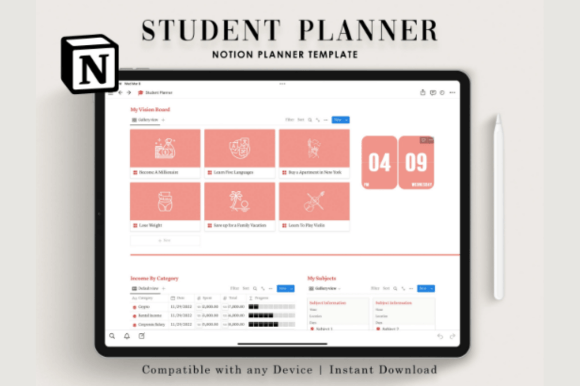
Notion Student Planner ✓ Click here and download ✓ Window, Mac, Linux · Last updated 2025 · Personal, Commercial and POD use of files included ✓
Ditching the Chaos: Key Benefits of Using a Notion Academic Planner
Imagine having all your course information, assignments, exam schedules, notes, and research materials in one beautifully organized digital hub. No more frantic searches for misplaced papers or trying to remember which assignment is due when. That’s the power of a Notion academic planner. Here’s a closer look at the awesome perks:
1. Conquer Deadlines with Exam & Assignment Planning 🗓️
Procrastination is a student’s worst enemy, am I right?! Creating tasks, and assignment tracking will lead to not leaving *all* the assignments till the last possible minute!
2. Turn Lecture Notes into Comprehension
Have you ever sat in a lecture, scribbling furiously, only to look back at your notes later and think, “What *is* this even supposed to mean?” 🤦♀️ A well-designed Notion planner helps you structure your notes effectively. You can:
- Create separate pages for each lecture.
- Use headings and subheadings to organize key concepts.
- Embed images, videos, and other relevant resources.
- Add questions and reflections to prompt deeper understanding.
No longer will your notes be a confusing jumble. Notion can transform them into powerful learning tools.
Aesthetic Pink Second Brain Notion
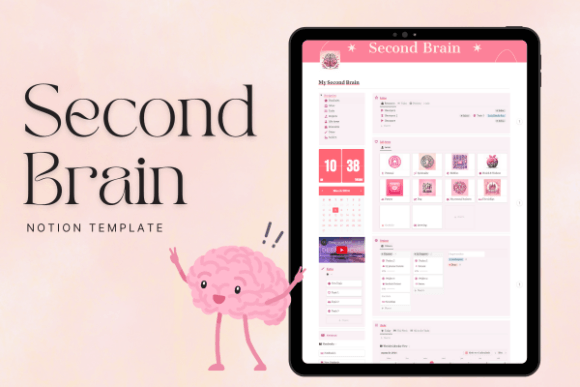
Aesthetic Pink Second Brain Notion ✓ Click here and download ✓ Window, Mac, Linux · Last updated 2025 · Personal, Commercial and POD use of files included ✓
3. The Content Calendar Concept for all tasks
What if your study and planner was *also* the calendar too! Notion makes your life much more manageable. Being a digital version, all deadlines and reminders can be available with one tap on your home-screen!
4. Unleash the Power of Templates 🧰
So the first time you boot up a Notion account to create a planner it can feel incredibly intimidating. Where does someone *begin*. FEAR NOT! Notion also sells pre-designed template options for Academic users that are perfect as a foundational skeleton, ready to be tweaked and uniquely *yours!*
5. Your Mind Garden of Knowledge Database 🧠
Imagine your brain is like a vast, beautiful garden filled with seeds of knowledge. Notion is like a meticulously organized gardener’s journal. You can use it to track your reading progress, research ideas, and create a comprehensive database of information that you can access anytime, anywhere. You can *actually track your educational journey in its entirety!*
6. Easy to Sync Across All Devices📱
How amazing would it be to not need to only lug around binders full of old notes to library. You can have all of those materials right in your phone now! Using this software sync across all platforms that use the app (Apple, Android, etc.). Your days carrying around loads of paper can be something from the past, a true gift for your organizational and physical health.
Notion Student Template, Student Planner
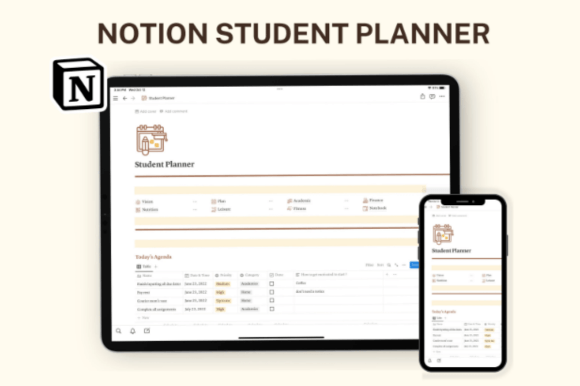
Notion Student Template, Student Planner ✓ Click here and download ✓ Window, Mac, Linux · Last updated 2025 · Personal, Commercial and POD use of files included ✓
Finding (or Building!) Your Perfect Notion Academic Planner Template
Okay, so you’re convinced. You want a Notion planner. Now what? You have two main options:
- **Find a pre-made template:** There are *tons* of free and paid Notion templates available online, specifically designed for students. (Keep an eye out; there’s some pretty sweet ones on this very site! 😉). Search on Google, Etsy, or even check out some popular Notion creators on YouTube.
- **Build your own template:** This option is a bit more advanced, but it gives you complete control over every aspect of your planner. If you’re a bit of a techie or you have *very* specific needs, building your own template might be the way to go.
No matter which path you choose, here are some essential elements to include in your Notion academic planner:
Essential Sections to Include in Your Notion Planner
- **Dashboard:** Home-base with quicklinks to tasks. This is your Mission Control.
- **Class Schedule:** List ALL your class, and professor names, and even include classroom buildings too!
- **Assignments/Projects:** Your place to make your To-Do tasks related to assignment due dates for everything from class work to homework!
- **Goals Page:** Long-term big scale achievement tracking is just as, if not *more* vital for the student success. Where else will the big achievements happen if they are not in a digital realm??
- Notes Archive: Somewhere safe and simple to place any relevant materials. Notes or information of value, to call back on, to avoid needless additional time!
Notion Personal Social Media Planner
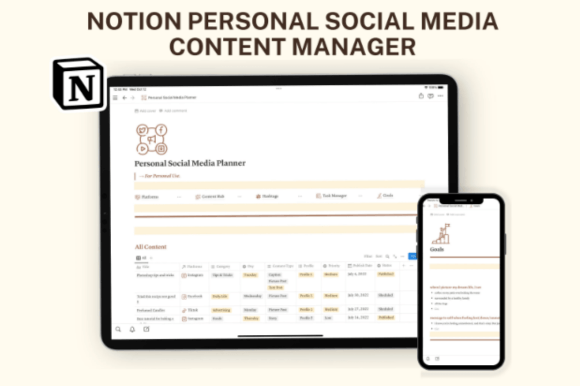
Notion Personal Social Media Planner ✓ Click here and download ✓ Window, Mac, Linux · Last updated 2025 · Personal, Commercial and POD use of files included ✓
Template Creation Considerations
Now that you’ve created the fundamental section headings, let’s give our planners some special features!
- Progress Bar: For Assignments tab? Helps indicate level of completion to track task percentage more organically, using *just* visualization and *no data whatsoever!*
- Weekly Course Routine Visual An example of this will show each weekly session/class with *every professor*. Displayed nicely like it would be in a traditional physical planner, with all the beauty of not ever using pens and notebooks
- Prioritizations Tasks Feature: Important vs. urgent vs. high vs low priorities will *maximize how effective tasks* are to *actual* achieving. This should be implemented right away with a *very simple key: (Urgent > Impt, High > Low)*
- Brain Dumping Section (Always): This will get students to be in *constant planning.* So whatever your course of focus. And these dumping zones in your Academic Notion will remind a users on assignments *right* *before procrastination *
Template Sourcing Considerations
If Template *design* creation does not call to your organizational style, it would benefit the majority of prospective user *to just straight up purchase from designers*. Let me tell you the many elements and facts a user *can actually purchase and should consider to when they actually look into digital organization
- Aesthetic Appeal Is is gorgeous, unique. Does the graphic design in that design draw *me* in to interact
- User-Intuitive Navigation Can I find all the crucial sections such assignments tracking? Are these navigations made extremely intuitive
- Function Specific Focus Is the marketing focusing solely on Student User Types or Exam Planner. Specializations mean template focus on more features too
- Active Ongoing Creators Updates and Services: If I needed something fixed can a content creator for Academic Planner make me all the needed alterations? Am I able to request some edits? If creators keep up-to-date the entire workflow is 3x higher
Notion Student Planner Dashboard

Notion Student Planner Dashboard ✓ Click here and download ✓ Window, Mac, Linux · Last updated 2025 · Personal, Commercial and POD use of files included ✓
Hacking Your Way to Notion Planner Perfection: Tips & Tricks
Okay, you’ve got a template. Now it’s time to *own* it. Here are some pro tips to take your Notion planner from good to freakin’ *amazing*:
1. Embrace the Database Power 🗄️
Notion databases are your best friend. They’re like super-powered spreadsheets that can store and organize *any* kind of information. Use databases to track your assignments, manage your reading list, organize your research materials, and more.
2. Automated Task: Add an AI integration 🤖
Remember those routine and highly repetitive task with academic planning. *Make them all automatic!* You no longer needs to re-write everything!
- Task generation: AI automates creating tasks and assignment using course, homework prompts from Syllabus or Lesson Plan and it automatically fill out a digital organizer.
- Task assignment: Student, TA can assigned with project dates pre determined or at *minimum with all data* stored automatically in assignment track from prior school information in Notion *already!!*
- Deadline notification: An alarm, from *AI auto generated!, will ring anytime student task gets near from assignment.* This would save countless anxiety.
3. Master the Art of Integrations 🔗
One of the coolest things about Notion is its ability to integrate with other apps and services. Connect your Google Calendar to see your schedule at a glance, embed YouTube videos for research, link to articles you’re reading, and more. The possibilities are endless!
Notion the Ultimate Life Planner

Notion the Ultimate Life Planner ✓ Click here and download ✓ Window, Mac, Linux · Last updated 2025 · Personal, Commercial and POD use of files included ✓
4. Visual Appeal – Customizing The Theme/Colors Palette.🎨
What colors you prefer? Your choice color combination and graphics can and *will boost the aesthetic appreciation*. That user is also **more likely to invest on the planner. Not to even mentioned the customization itself. **
- Minimal
- Bright colors for visual stimuli
- Cute characters
5. Consistency Is Key: Make it a Habit! 💪
Even the most beautifully designed Notion planner is useless if you don’t actually *use* it. Make it a habit to check your planner daily, update your tasks, and add new information. Treat it like your trusted sidekick on your academic journey. Consistency really does go far.
*Start tracking all your study habit and daily tasks for ultimate growth to new levels!
*Start using our tool!
Study Pomodoro Planner (Update)

Study Pomodoro Planner (Update) ✓ Click here and download ✓ Window, Mac, Linux · Last updated 2025 · Personal, Commercial and POD use of files included ✓
Real-World Examples: Seeing is Believing 👀
I get it; sometimes, seeing is believing. So, here are a few real-world examples of how students are using Notion academic planners to crush it in college:
- **Maria, the Biology Major:** Maria uses her Notion planner to track her lab experiments, organize her research papers, and manage her study groups. She says it’s helped her reduce stress and stay on top of her demanding course load.
- **David, the Computer Science Whiz:** David built his own custom Notion template to manage his coding projects, track his deadlines, and organize his notes from online courses. He loves how customizable it is and how he can integrate it with his other favorite tools.
- **Sarah, the Art History Enthusiast:** Sarah uses her Notion planner to curate her research for term papers, collect visual references for her artwork, track which deadlines and exams due with digital calendar built-in to the planner!! Her words not my own!
Their experience just goes to show that if they were capable of using Notion to get the academic success they deserved then *you should too*! But it comes with the correct organizational methods, it helps you focus *in more!*
Student Dashboard Notion Template
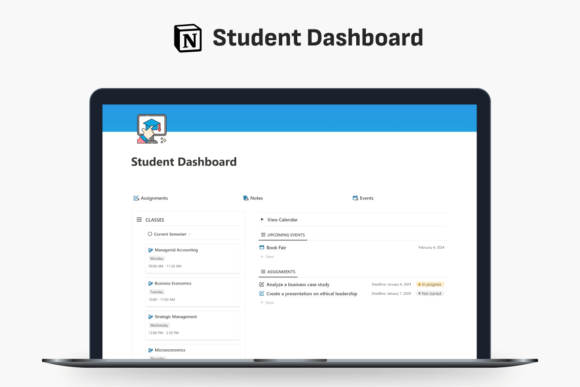
Student Dashboard Notion Template ✓ Click here and download ✓ Window, Mac, Linux · Last updated 2025 · Personal, Commercial and POD use of files included ✓
Common Notion Planner Mistakes (and How to Avoid Them) ⚠️
Using Notion planner doesn’t inherently automatically unlock that potential to grow. Avoid the many easy errors by keeping these facts under radar.
- Over complicating Design – too much visual = distraction, instead go for very simplistic to follow on a regular basis.
- Setting many irrelevant notifications- this includes *over monitoring project assignment. And you don’t actually track when* or why. This kills product
- Relying too *hard* – that a Notion program is the end – *and only solution for* you but doesn’t work, and no outside habit reinforcement in other habits like going outside to relieve your emotions!
- Giving *UP* from bad initial habit use. Habit tracking isn’t instantaneous success it needs lots of iteration before all systems have that complete synchronicity in one full work loop
Notion Ultimate Second Brain, Business
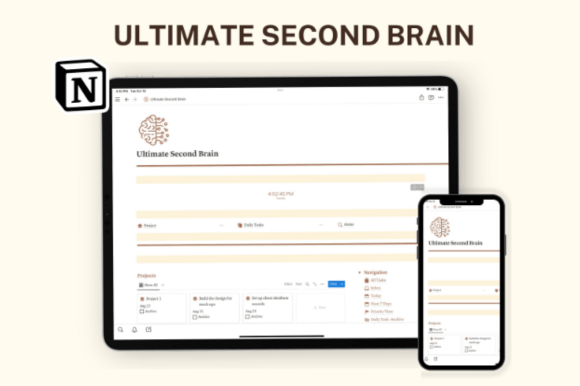
Notion Ultimate Second Brain, Business ✓ Click here and download ✓ Window, Mac, Linux · Last updated 2025 · Personal, Commercial and POD use of files included ✓
Exam Planner Perfection: Crushing Test Anxiety and Achieving Peak Performance 🤯
The weeks and days leading up to exams can be the most stressful time for any student, I believe. Using Notion allows for that planning! This involves that *peace-of-mind needed at very dire situations* *especially when high intensity focus and performance must succeed to reach new student life high points.
So why does any students need a planner, from here?! Well!
- *De -Stress Planning with the best planning so not to overthink any potential scenarios ever*
* Make visual your revision to never be too harsh ever ever. Because perfection just won’t ever happen and only brings on stress more than *anything on Earth!!!*. This gets all exam tasks *so* quick it saves many many minutes wasted worrying!!!*. - Keep up with breaks! Student often push down to fatigue until only failure may be done on final moments and peak of achievement with this in final moments. Taking pauses is actually *extremely * helpful!!!! Because mind gets *back focused again!!
- Don’t let study plan be way harder so this planner will assist and give to YOU!!!!!*
Free Assignment Tracker Template
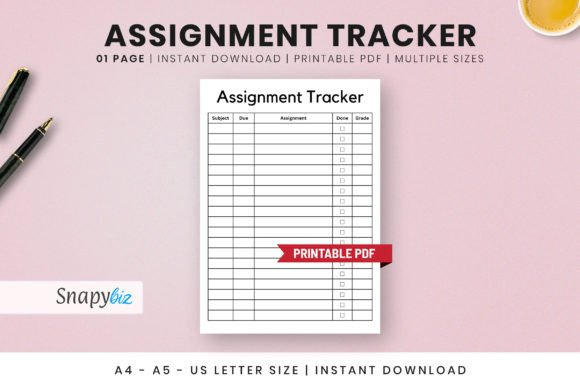
Free Assignment Tracker Template ✓ Click here and download ✓ Window, Mac, Linux · Last updated 2025 · Personal, Commercial and POD use of files included ✓
The Final Word: Your Notion-Powered Academic Future Awaits! ✨
Using Academic study to maximize efficiency as high achieving Student just gives new avenues, perspectives from something brand new. This new organizational avenue opens many brand horizons that *anyone will and never turn off!
Whether students aim to increase workflow output or keep *some of their internal insanity, their brand new journey is available thanks for what can come!!
So what are you waiting for? Dive in, experiment, and discover the magic of Notion for yourself! *It is actually real magical with this product *.
Ready to get started? *Start the best planner journey and don’t get into last procrastinating minute ever. Just visit our website to find awesome Notion templates and resources to help you on your academic adventure!*
Good luck, and happy planning! 😊📚
